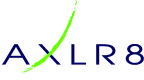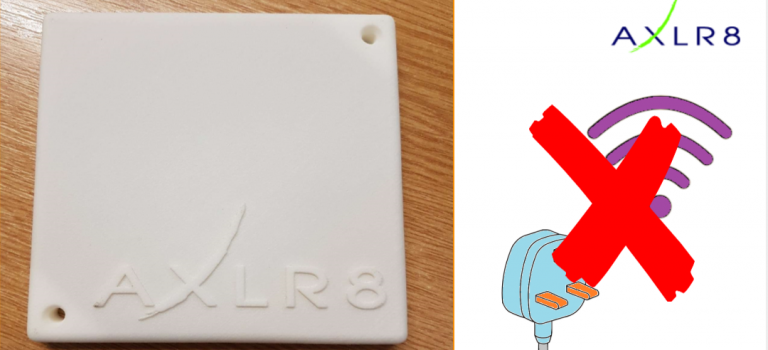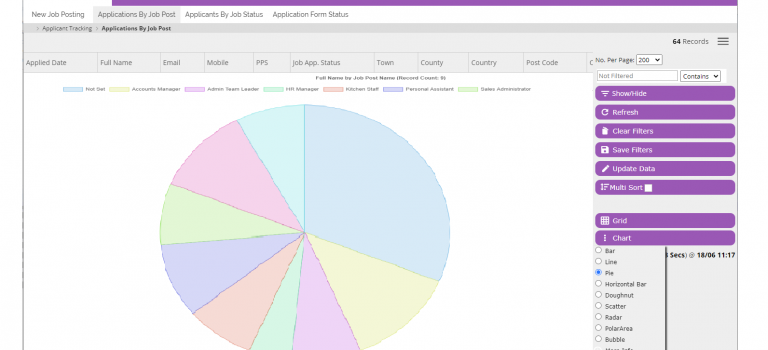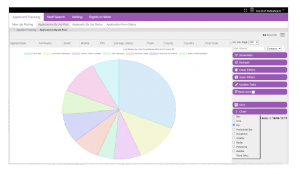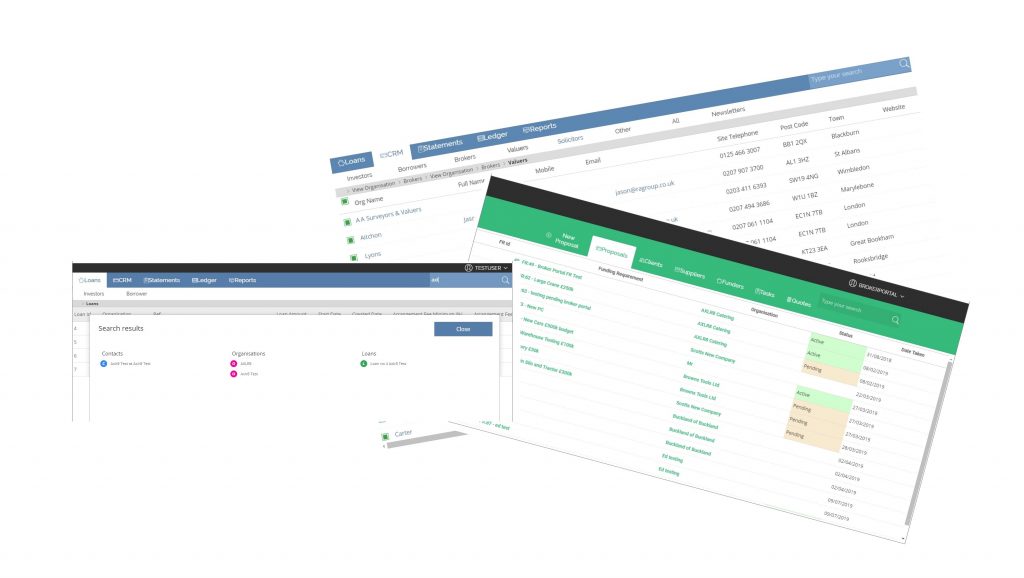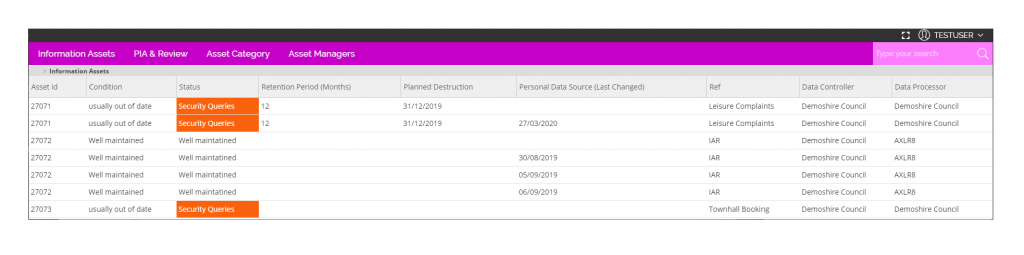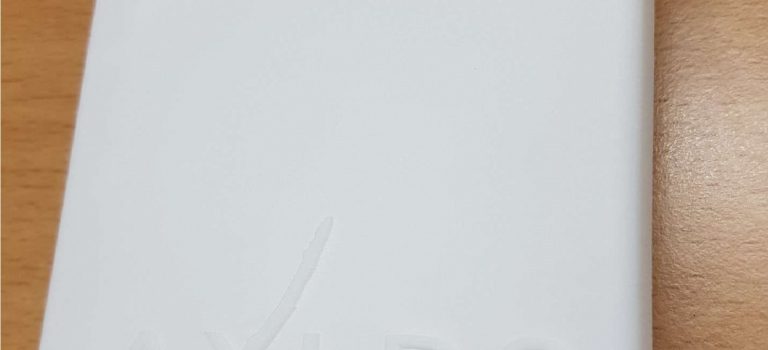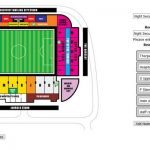With the arrival of the new football season and other stadium management challenges, we have a short window of dev time for major enhancements.
We will be using the new Paxton development and test kit we have purchased. This will speed the programming and testing cycles up enormously.
This is a mature integration. It has run at live high traffic staff check in locations for several years now. However, it needs to evolve with changing business and systems requirements. We have identified many areas for improvement.
We will be focussed on robustness, reliability, auto restart to heal problems caused by onsite systems maintenance, power failures, etc. Also, we are improving the alerts system telling us when something has gone wrong at a client site.
We have many new ideas including utilities to match up card data which is sometimes not the same in AXLR8 as in Paxton – a common problem we know happens in other stadium systems. So that will be a great step forward. A recent site visit identified 12 ideas that would make the system better for the end user both during the high pressure match day and also in pre- and post-match administration.
Thanks to our clients for their patience and diligent feedback and understanding.
Thanks also to our great partners like Computer Care, FSL and Paxton. Without your help and specialist expertise, this would have been tough. We really appreciate the open discussions and constant attention to detail and cooperative, problem solving approach.
Please read more on our specialist staffing website.