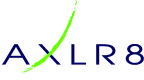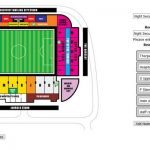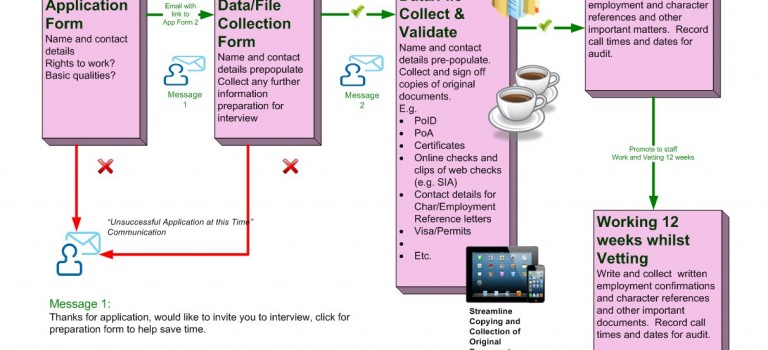AXLR8 has been working on a broad UI improvement strategy over the last four years. AXLR8 Dashboards are one of the main planks of that strategy. Apart from developer team alignment, creative new look and feel approaches and UI standards, the main UI development areas include:
- Operational Apps which interact with the AXLR8 enterprise data in your company – built for
- Android tablets and smartphones
- iPhones and iPads running Apple iOS
- Specialist portals for field staff
- Simplified vertical market portals for specific job roles including finance brokers, request managers and asset/warehouse, transport and maintenance staff
- AXLR8 Report Builder UI evolution
- AXLR8 e-Learning
- APIs to other systems extending access for users (e.g. integrated credit check searches for sales people or integrated proposal entry for finance brokers)
- AXLR8 Dashboards
AXLR8 Dashboards are customisable by AXLR8 Support Consultants. In Q4 2019 we plan to add the skills into the AXLR8 Super User training course deliverables. Many AXLR8 SuperUsers will be able to customise these AXLR8 Dashboards for their board directors to see their KPIs and metrics as well as for operational and field staff in specific professional areas such as broking, job tracking, government information request management, talent management (including Applicant tracking, vetting and and staff bookings), sales, maintenance, and many more.
What is an AXLR8 Dashboard?
AXLR8 Dashboards are overview screens making access to your information quicker and easier. The AXLR8 Dashboards Manager allows the Super User or Consultant to:
- customise a view (e.g. an opening view after login) of the system with only the buttons, graphs, etc. that a user or group of users needs
- cascade more reports and dashboards when that user clicks through to them
This is best illustrated with examples of how dashboards are used.
Who needs AXLR8 Dashboards?
Use case: CEO dash
CEOs often identify 5-10 key metrics they need to run the business and identify trends. Most great CEOs also want to dig into the detail. So an opening screen with these key metrics and buttons leading to reports and data on the main functional areas of their business: sales forecast, sales league table, customer satisfaction survey feedback, delayed projects, bookings, etc. can easily be made for the Cx who would normally not engage with systems.
Use case: Warehouse Operations dash
In this specific area, the people in the warehouse are agents for any business critical processes and for change and evolution. To make a system easy for them to use, it must be built with their vocabulary and each function must be accessible from a simple menu or set of buttons: Book goods in, what equipment needs a PAT or PUWER test, what items are in repair, how many of those drills are available, which vehicles need an MOT (TuV, etc.), how many perishable items are three months from disposal.
Use case: Talent Manager dash
In one company this could mean a dashboard of applicant tracking data, in another it might be extended to vetting, staff surveys, staff work metrics and discipline. Yet another manager may be using AXLR8 e-Learning to develop staff and needs to make sure goals on staff numbers with certain qualifications are achieved. Talent managers will have differing goals from company to company and AXLR8 Talent Managment and ATS, Vetting and other functions need to be customised for each company’s needs.
Use case: Customer Support dash
The Support Manager, or Operations Manager will be measured by the Cx level managers on many critical metrics. This dashboard can be customised so that buttons and graphs on the opening page may show graphs of or allow access to such items as:
- Map of where my maintenance staff are today
- Current customer satisfaction feedback scores from AXLR8 Surveys and similar AXLR8 functions
- Any tickets or requests that have taken longer than target response or resolution times